Search
Here you can find links to various search engines. Once you find the one you like, it is suggested that you bookmark it and use that from now on instead of this page when you need to find something online.
- Bing
- Yahoo
- DuckDuckGo
- Baidu (百度) (Chinese, Japanese)
How do I add a bookmark?
Once you are on the front page of the search engine you want to use, you can press CTRL + D in most web browsers to add a bookmark. Most browsers also have a star () button near the address bar you can click on as well.
Can I set a search engine as my home page?
Yes you can! Each browser has a different way to do this but it is usually located in the settings for your browser. Below you will find a list of links to instructions on how to do this:
If you browser is not listed here, or you need help please feel free to contact support for assistance.