Avoid Resetting Your Router During an Outage
To help minimize downtime and avoid unnecessary complications during outages, we kindly remind you not to factory reset your routers during an outage or drop in service. There is a better solution.
Published on Friday 31st of May 2024 11:43 AM
To help minimize downtime and avoid unnecessary complications during outages, we kindly remind you not to factory reset your routers during an outage or drop in service. There is a better solution.
Why Resetting Your Router Can Cause Problems
When you perform a factory reset on your router, it erases essential MNSi settings that allow your device to connect to our services. These settings are crucial for maintaining a stable and secure connection. If you reset your router during an outage, it will disconnect your service entirely, requiring technical support to reconfigure your device and restore your connection.
The Simple Solution: Refresh Your Router
If you're experiencing connectivity issues during an outage, there's a quick and easy fix that doesn't involve losing your settings. Simply refresh, or power-cycle, your router by following these steps:
- Turn off your router
- Wait for about a minute
- Turn your router back on
This process refreshes your connection without erasing the vital settings that keep you connected to MNSi's services.
Stay Connected and Informed
We understand that internet outages can be frustrating, but by working together and following these simple guidelines, we can minimize disruptions and get you back online as quickly as possible. If you have any further questions or concerns, our dedicated technical support team is always ready to assist you.
P: 519-258-2333