MNSi Technical Support
No matter when you need help our 24/7 technical support staff is here
Contacts
Chatham: 519-436-1199
London: 519-433-4811
Sarnia: 519-344-2237
Windsor: 519-258-2333
Toll Free: 1-888-310-6674
Business Sales: 519-985-8415
E-mail: support@mnsi.net
Mail (POP/SMTP)
For @mnsi.net
| Incoming | in.mnsi.net |
|---|---|
| Incoming SSL/TLS | Yes |
| Incoming Port | 995 |
| Outgoing | out.mnsi.net |
| Outgoing SSL/TLS | Yes |
| Outgoing Port | 587 |
| SPA | No |
For @mdirect.net
| Incoming | in.mdirect.net |
|---|---|
| Incoming SSL/TLS | Yes |
| Incoming Port | 995 |
| Outgoing | out.mdirect.net |
| Outgoing SSL/TLS | Yes |
| Outgoing Port | 587 |
| SPA | No |
For Domain Hosting
| Incoming | in.your-domain-name.tld |
|---|---|
| Incoming SSL/TLS | Yes |
| Incoming Port | 995 |
| Outgoing | out.your-domain-name.tld |
| Outgoing SSL/TLS | Yes |
| Outgoing Port | 587 |
| SPA | No |
FAQ
SPAM Filtering
Our email server will scan messages for spam. On some messages the server cannot reliably
determine if a message is SPAM, so it will prefix the subject with
[Possible Spam]. If you use a mail client you can filter these messages
automatically. Typically this will involve creating a message filter that looks for
[Possible Spam] in the subject line and moving the mail to a specified folder.
- How to create filters in Mozilla Thunderbird
- How to create filters in Microsoft Outlook 2010
- How to create filters in Microsoft Outlook 2013 & 2016
- How to create filters in Mac Mail
If you need assistance, please contact support.
Connection Troubleshooting
Connection Speed
Slow Speeds
There can be several reasons you connection speed may be slow. Below are a few things you can check:
Multiple devices
If there are multiple device on your network, one of them may be "hogging" the available bandwidth. There could be a large download, a video stream or a OS update that is the cause.
Slow Torrents
Customers served through wholesale arrangements with Bell Canada will be subject to their traffic management policies which include the application specific rate limiting of certain non-time sensitive peer to peer file sharing applications during peak usage hours. Where technology permits, customers served directly by MNSi's equipment are not subject to Bell Canada's traffic management policies.
In addition to the above, it could be there are not enough people uploading to keep up with your download speed.
Static and Noise
On DSL services, static or other noise on the line may cause speed issues. There could be a phone without an DSL filter or some other line trouble. Contact technical support for assistance.
Router Settings
If you have a router (Linksys, D-Link, etc...) you will need your MNSi username (your_user_name@mnsi.net) and password. When setting up your router you will want to create a PPPoE connection and enter in your MNSi username and password. When setting up the connection if you see an option for MTU, set it to 1492. If you need any help with your router settings feel free to contact technical support
You should also be running the latest firmware on your router. Firmware updates include important bug fixes and can dramatically increase the reliability and security of your router.
Dial-up Drivers
Modemsite.com is a large source of information on 56k modems, including links to modem drivers.
Dial-up Issues
A less than top speed connection is usually due to line quality limitations or high traffic areas. It is important to note that the initial connection rate is just that: initial. After the modem has negotiated a connection (especially v.34), it will occasionally renegotiate the line speed factoring in the line and traffic conditions. The idea is to get a good balance of performance and reliability. Trying to force a maximum-speed connection in such a case will often cause unstable connects or complete failure to connect and is not likely to change download times significantly.
Dial-up Access Numbers
The following are our normal dial-up numbers. To ensure the best connection, please use the correct number.
| City | v.90/x2 |
|---|---|
| Chatham | 226-671-6600 |
| Kitchener | 226-673-6600 |
| London | 519-789-6600 |
| Sarnia | 226-672-6600 |
| Toronto | 647-796-6600 |
| Windsor | 226-674-6600 |
For extended access numbers and US numbers please click here.
Personal Web Space
Many of our services come with personal webspace where you can have a simple website or simply store some files to share
Access
To view your content you can go to http://username.mnsi.net. For example if your
username is johnsmith@mnsi.net you would go to
http://johnsmith.mnsi.net
Upload
To upload content your personal webspace you will need FTP software. There are many available such as FileZilla
To login with the FTP software you will connect to the host
ftp.mnsi.net on port 21 and use your full @mnsi.net
username
and password to login
Content you want publicly available should be uploaded into the public_html
directory
Technical support can only help you with setting up the FTP connection. If you need help with building a simple webpage, there are many resources and tutorials available online.
Voicemail
Most voicemail settings can be managed through the web interface. Below are actions you can do with a touchtone phone:
| Action | Code |
|---|---|
| Access voicemail at home You will be prompted to setup your voicemail box on first use. |
* 9 8 |
| Disable Call Forward Ring Busy | * 9 1 |
| Disable Call Forward Ring No Answer | * 9 3 |
| Re-Activate Call Forward Ring Busy | * 9 0 |
| Re-Activate Call Forward Ring No Answer | * 9 2 |
| Caller ID Presentation |
Present: * 8 2 Withhold: * 6 7 |
| Automatic Recall |
Activate: * 6 9 Return Key = 1 Deactivate: * 8 9 |
| Automatic Callback |
Activate: * 6 6 Deactivate: * 8 6 |
| Cancel Call Waiting | * 7 0 |
Remote Access
To access your voicemail remotely you can call 226-674-9999. You will be prompted to enter your 10 digit telephone number followed by your PIN code.
If you do not remember your voicemail PIN, please call customer service for help.
Anti-Virus
Protecting your computer and home network from viruses and other malicious attacks is very important. There are many products and services available from third party vendors. Some vendors available are:
If you need to perform a quick check for viruses, a free online scan can be performed at Trend Micro's website.
Links to anti-virus vendors and products on this page do not constitute endorsement from MNSi.
Account Usage
Enter your MNSi email address and a report will be emailed to you
It may take up to 10 minutes for the report to arrive. If it has not arrived within 10 minutes, please try again or contact support.
Change Login or Password
Remember, if you change your password, you will have to change it in the Internet Access Software or router you are using as well.
If you are subscribed to our television service you can find support on our TV Support page.